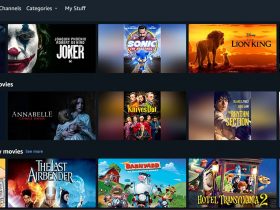I have been using the Epson ET-4550 for many years. While it still works like a charm, the model is outdated. It was released way back in 2015, so it’s coming up on being a decade old. The Epson EcoTank ET-4850 is one of the newer models in the line, though it was introduced back in 2021. It boasts notable upgrades, so I was eager to give it a try in my home office.
What is the Epson EcoTank ET-4850?
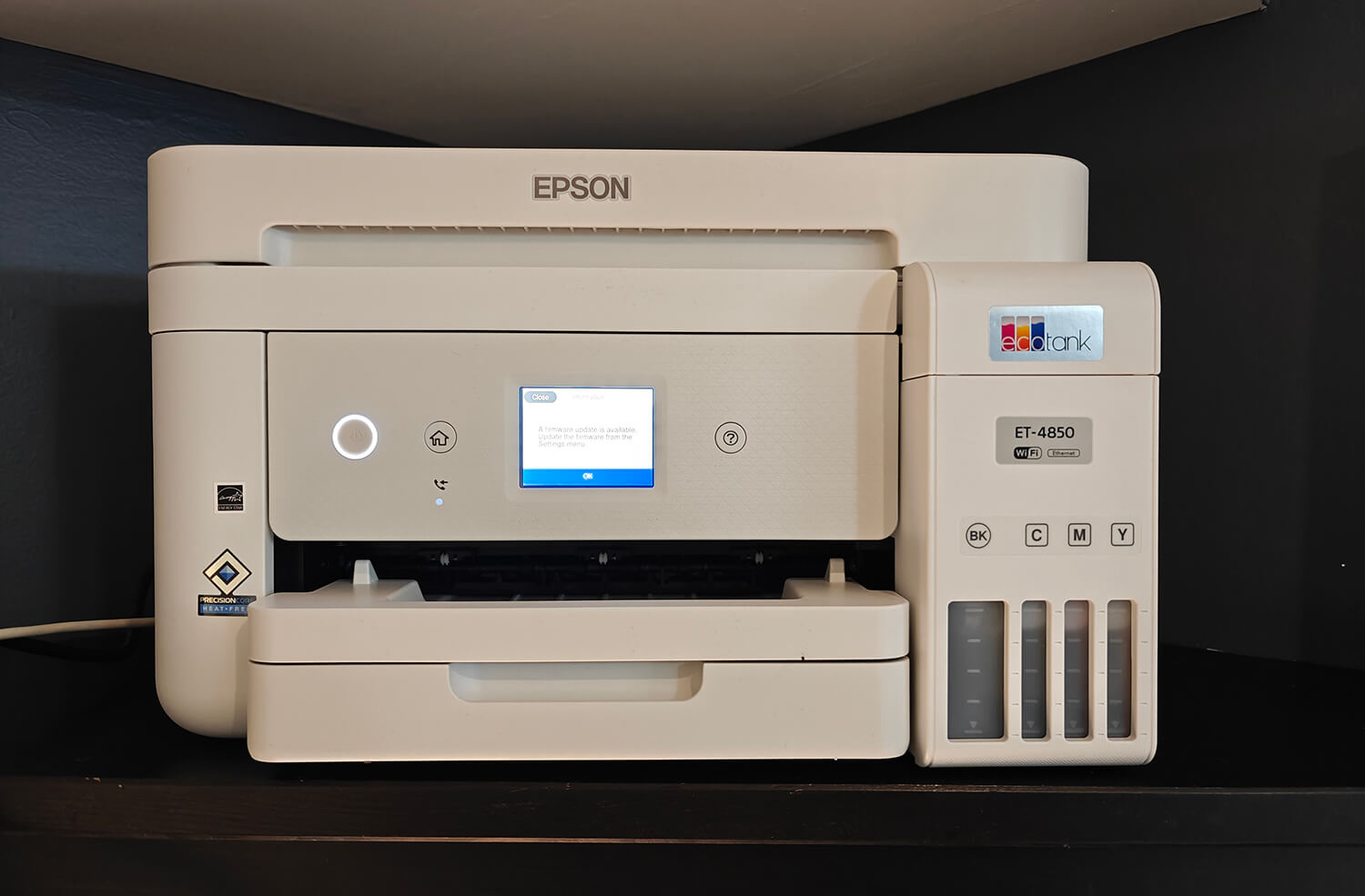
The Epson EcoTank ET-4850 is a wireless colour all-in-one cartridge-free Supertank printer that can print in colour as well as scan and copy. Like all EcoTank models, it uses individual ink reservoirs that are refilled with bottles of black and colour ink as needed (Cyan, Magenta, and Yellow). The best part? These only need to be refilled every few years with average use. It even comes with a two-year supply in the box.
A set of the EcoFit ink bottles are comparable in price to a standard printer ink replacement cartridge. Each bottle, however, is equivalent to about 90 individual ink cartridges. This saves you both money and time. It also helps the environment by keeping cartridges out of landfills. Get up to about 7,500 pages in black and 6,000 in colour per set.

Along with the printer tray, there’s a copier and high-resolution flatbed scanner. PrecisionCore Heat-Free technology and pigment black ink purports to offer sharp text and impressive colours on virtually any paper type.
As with other EcoTank models, this one, available in either black or white, offers wireless printing. You can print right from a compatible mobile device using the Epson Smart Panel app, even by voice.

With a 2.4-inch colour touchscreen for on-device control, the printer has an automatic document feeder, auto 2-sided printing, and a 250-sheet paper tray. All in all, the ET-4850 is similar to its much older sister, but much sleeker and more powerful.
The Energy Star-qualified printer sells for $600 and comes with a two-year limited warranty.
Set Up of the Epson EcoTank ET-4850

Unboxing the printer (mine came in crisp white), I love the boxy look that screams “home office.” It would fit nicely in any space. While it’s larger than you might think, I had no issues fitting it on the top shelf of my small home office desk (even with a low ceiling). It’s also lightweight so if I have to lift it down and put it back up for any reason, it in’t an issue.
The high-tech touchscreen on the front is a nice touch versus traditional buttons. This makes it easy to navigate menus when you need to check on things. (You can also do this from printer settings on your computer).

Setting up the Epson EcoTank ET-4850 took altogether about a half hour using the handy Epson Smart Panel app, which guides you through the process. Adding the ink is incredibly easy. I love that the bottles are specially designed to fit right into each matching ink reservoir for easy filling. The printer senses when each reservoir is full and the bottle automatically stops dispensing ink. This reduces the potential for messy mistakes. You don’t even need to hold the bottles nor manually squeeze the ink out to fill.

This, along with the more convenient front positioning of the reservoirs, is a huge step-up from the older-generation model I had been using.

With that model, since I place my printer on the top shelf of my desk, I would have to turn it awkwardly to refill the ink on the side. While you won’t have to refill ink often, it’s still nice to have the reservoirs in a more accessible spot.

Part of the set-up is ink initialization. While this was in process, I connected the printer to my home’s Wi-Fi network. The app provides a countdown to initialization completion so you can keep track of progress, which is nice. I also had to run a firmware update. Bottom line: prepare to set up the printer when you have at least 30-60 minutes to spare.
Printing and Scanning With the Epson ET-4850

Once it was ready to use, I got printing. I often experienced Wi-Fi connectivity issues with the older model, so much so that I gave up on trying and just kept a cable plugged in. But this one works like a dream. I plugged in a cable but after a few days, I realized I didn’t need it at all. Whether I’m upstairs working in the dining or living room or at my desk in the basement in front of the printer, I can hit “print” on the MacBook Pro and out comes the paper. My 12-year-old son printed some documents for school one morning from his MacBook Air in the kitchen. His computer instantly wirelessly connected to the printer on the same Wi-Fi network.
Print quality is fabulous, with clear text and vibrant colours. You can print on all types of paper, including photo paper. I tested with both standard B&W text documents as well as colour photos and was equally impressed with both.

In addition to printing from my computer, I made prints directly from the Epson Smart Panel app. I love how easy it is to select a photo (or up to 30 at a time) from your library and print them in a traditional photo size like 4×6, 5×7, or 8×10 on matching paper. You can also print things like mailing addresses right onto envelopes or messages in greeting cards. There are a few editing options for auto correct and sharpness. You can also adjust print quality and layout (think borderless photos or grid images).

I grabbed premium glossy 4×6 printer paper and selected a few images that would test the printer’s ability to reproduce vibrant colours and sharp details, including a few from a recent vacation. These featured a lovely blue sky, blue water of a slightly different hue, black railing, green grass, and gorgeous background trees. I also printed a portrait photo taken with an iPhone and a selfie I snagged at a recent press event with actor Drew Barrymore. The photos came out beautifully, perfect 4x6s for adding to a scrapbook or even framing.
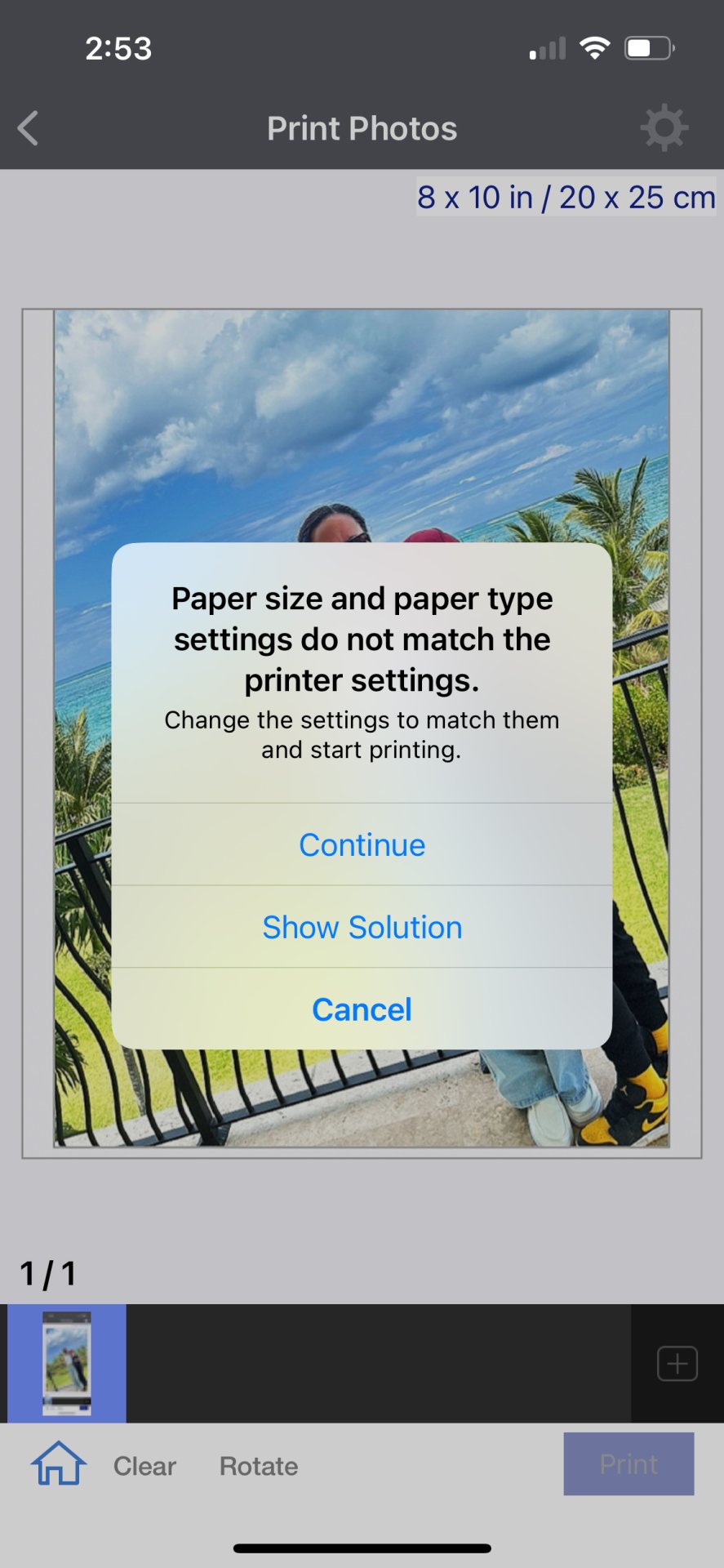
It takes a few minutes for each print to output, presumably longer for larger sized prints. One thing to note is that if the print size and paper type don’t match what’s in the printer, you’ll receive a notification on the printer’s display. You can bypass this if you want to print anyway or go back and choose the right setting. I found that even when choosing premium glossy 4×6 photo paper (using Staples branded paper), the printer kept telling me that paper in the cassette did not match what I chose. I couldn’t figure out why. But after prompting the printer to go ahead anyway from the LCD, it sprung into action.

Overall, I appreciate that the printer is quicker and quieter than the older model. With the ET-4550, I could hear from upstairs when I was printing a large document with multiple pages. With this one, I need to strain my ears to confirm that yes, my prints are coming out.

What about the scanner? Paper load in the opposite direction of the previous generation model. It’s also infinitely quieter. Aside from loading, it’s completely silent while scanning a page. Bottom line: no complaints when it comes to scanning.
Should You Buy The Epson EcoTank ET-4850 Printer?

When it comes to printing at home or in the office, you might do less than you did in the past with so much going digital. But everyone still has printing needs. It might be to print invoices, tax filing information, or forms that need to be signed and scanned. Maybe it’s school projects, reports you want to look over via hard copy, photos, envelopes, and more. The Epson EcoTank ET-4850 is a solid investment for everyone from a small business owner to a home office worker, families with kids in school, creative types, and even students living in a dorm (if they have the space to accommodate it).
You won’t be disappointed with this printer. The ability to print pages upon pages and never have to worry about the cartridge running empty and having to rush to the store to get a new one (and pay an arm and a leg for it) is worth it alone. I’d suggest buying a set of ink a year and-a-half or so into using the machine and have it at the ready when you need it. But you can also check ink levels at any point in time to get an idea of how much you have left.
At $600, the Epson ET-4850 is a big investment, but it’s often on sale through various retailers so you can likely find it for much less. Considering the cost of replacement ink cartridges, this printer pays for itself within the first few years. Knowing that I used my last one for almost a decade and it continued to work beautifully, I’m confident in the longevity of this machine as well. I would highly recommend the Epson ET-4850 for families, home-based businesses, and even small offices. It’s worth the price of entry.